※ 시스템 용량 부족으로 인하여 용량을 줄이기 위해 undo tablespace 를 삭제 후 재생성 필요
UNDO 조회
UNDO 파라미터 확인
SQL> show parameter undo
NAME TYPE VALUE
------------------------------------ ----------- ------------------------------
temp_undo_enabled boolean FALSE
undo_management string AUTO
undo_retention integer 900
undo_tablespace string UNDOTBS1
UNDO tablespace 확인
select * from DBA_TABLESPACES
where tablespace_name like '%UNDO%'
UNDO 위치 및 size 확인
select tablespace_name, file_name, round(bytes/1024/1024/1024,2) SIZE_GB
from dba_data_files
where tablespace_name like '%UNDO%'
파일시스템 size 확인
SQL> !df -h
Filesystem Size Used Avail Use% Mounted on
devtmpfs 16G 0 16G 0% /dev
tmpfs 16G 0 16G 0% /dev/shm
tmpfs 16G 393M 16G 3% /run
tmpfs 16G 0 16G 0% /sys/fs/cgroup
/dev/sda1 100G 98G 2.4G 98% /
tmpfs 3.2G 0 3.2G 0% /run/user/0
tmpfs 3.2G 697M 2.5G 22% /run/user/1001
UNDO tablespace 생성
파일시스템의 용량에 따라 UNDO tablespace 크기 지정
SQL> CREATE UNDO TABLESPACE "UNDOTBS2" DATAFILE '/app/oracle/oradata/18c/TSORA18/undotbs02.dbf'
2 SIZE 100M AUTOEXTEND ON NEXT 5M MAXSIZE UNLIMITED;
Tablespace created.
새로 생성된 UNDO tablespace 확인
select * from DBA_TABLESPACES
where tablespace_name like '%UNDO%'
UNDO tablespace 변경
SQL> alter system set undo_tablespace='UNDOTBS2';
System altered.
undo tablespace rollbacksegment를 확인
undo는 segment를 사용하여 저장되는데 이때 사용하던 segment의 status를 보여준다.
UNDOTBS1은 사용하지 않으므로 status가 offline이다.
SELECT SEGMENT_NAME, TABLESPACE_NAME, STATUS
FROM DBA_ROLLBACK_SEGS
ORDER BY 2;
기존 undo tablespace UNDOTBS1를 삭제
SQL> drop tablespace undotbs1 including contents and datafiles;
Tablespace dropped.
변경 후 undo 파라미터 조회
SQL> show parameter undo
NAME TYPE VALUE
------------------------------------ ----------- ------------------------------
temp_undo_enabled boolean FALSE
undo_management string AUTO
undo_retention integer 900
undo_tablespace string UNDOTBS2
새로 생성된 UNDO 및 크기 확인
select tablespace_name, file_name, round(bytes/1024/1024/1024,2) SIZE_GB
from dba_data_files
where tablespace_name like '%UNDO%'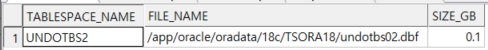
기존 UNDO 데이터 파일 삭제 확인
undotbs1 데이터 파일이 삭제된 것을 확인할 수 있다.
[oracle@ts-oracle1 ~]$ cd /app/oracle/oradata/18c/TSORA18/
[oracle@ts-oracle1 TSORA18]$ ls -alrt
total 49748484
drwxrwxr-x 4 oracle oinstall 32 Oct 26 2020 ..
-rw-r----- 1 oracle oinstall 1073750016 Dec 30 2020 USERS_DATA01.dbf
-rw-r----- 1 oracle oinstall 1924145152 Aug 28 09:00 temp01.dbf
-rw-r----- 1 oracle oinstall 209715712 Sep 27 15:24 redo01.log
-rw-r----- 1 oracle oinstall 209715712 Sep 27 15:25 redo02.log
-rw-r----- 1 oracle oinstall 3160285184 Sep 27 15:55 ITSM_IND01.dbf
-rw-r----- 1 oracle oinstall 58990592 Sep 27 15:55 users01.dbf
-rw-r----- 1 oracle oinstall 10737426432 Sep 27 15:55 ITSM_DATA01.dbf
-rw-r----- 1 oracle oinstall 524296192 Sep 27 15:55 USERS_IND01.dbf
-rw-r----- 1 oracle oinstall 3221233664 Sep 27 15:55 LOB01.dbf
-rw-r----- 1 oracle oinstall 104865792 Sep 27 16:29 undotbs02.dbf
drwxr-x--- 2 oracle oinstall 4096 Sep 27 16:33 .
-rw-r----- 1 oracle oinstall 1205870592 Sep 27 16:35 system01.dbf
-rw-r----- 1 oracle oinstall 28280102912 Sep 27 16:56 sysaux01.dbf
-rw-r----- 1 oracle oinstall 209715712 Sep 27 16:57 redo03.log
-rw-r----- 1 oracle oinstall 11124736 Sep 27 16:58 control01.ctl
-rw-r----- 1 oracle oinstall 11124736 Sep 27 16:58 control02.ctl
[oracle@ts-oracle1 TSORA18]$ ls -alrt undo*
-rw-r----- 1 oracle oinstall 104865792 Sep 27 16:29 undotbs02.dbf'DB ORACLE 공부 기록' 카테고리의 다른 글
| Windows Server 2019 한국어 설치 (0) | 2022.12.02 |
|---|---|
| Windows Server 2019 설치 (0) | 2022.12.02 |
| Client Tool에서 GUI 실행 (0) | 2022.08.17 |
| Statspack 삭제 (0) | 2022.07.01 |
| Statspack 설치 (0) | 2022.06.29 |