Windows Server 2019 ISO 파일 다운
https://www.microsoft.com/ko-kr/evalcenter/download-windows-server-2016
Windows Server 2016 | Microsoft Evaluation Center
Windows Server 2016 is the cloud-ready operating system that delivers new layers of security and Azure-inspired innovation for the applications and infrastructure that power your business.
www.microsoft.com

Windows Server 설치

이름, 폴더 선택

메모리 크기 설정
4GB 설정

하드디스크 설정

하드디스크 파일 종류 설정

동적 할당 설정

파일 위치 및 하드 디스크 크기 설정
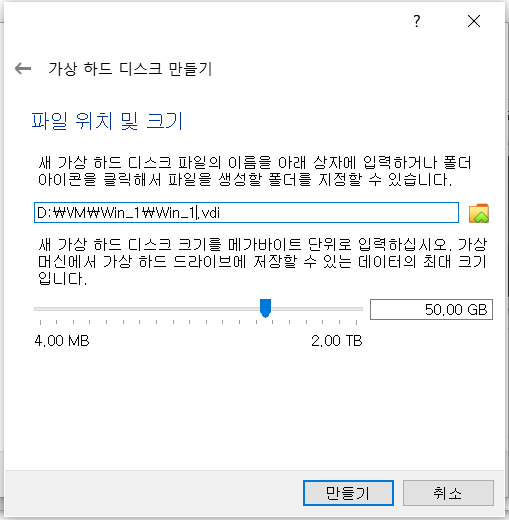
ISO 파일 선택

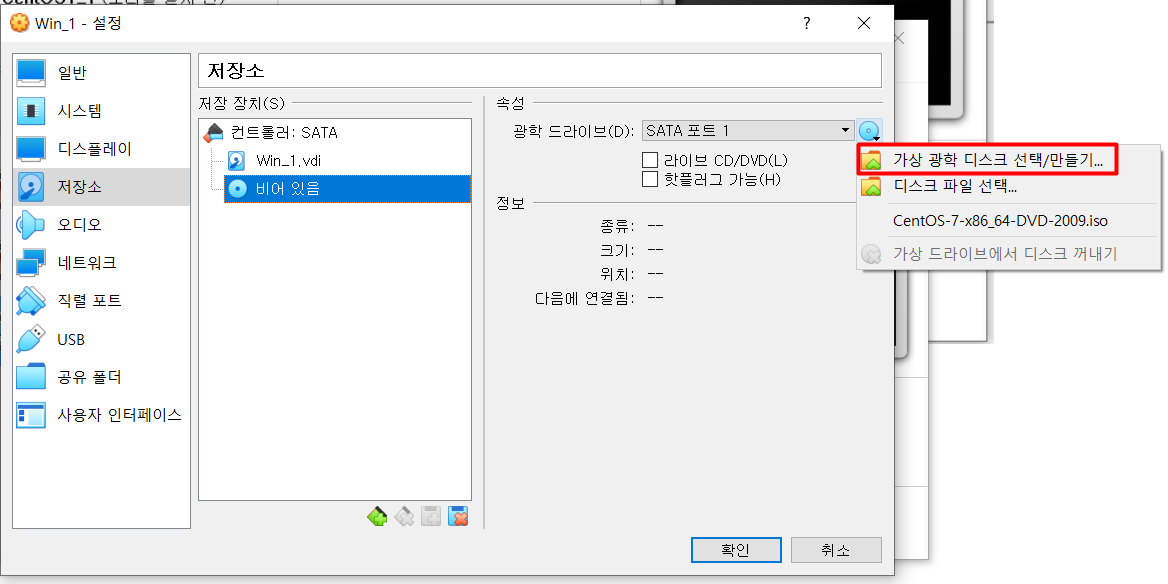
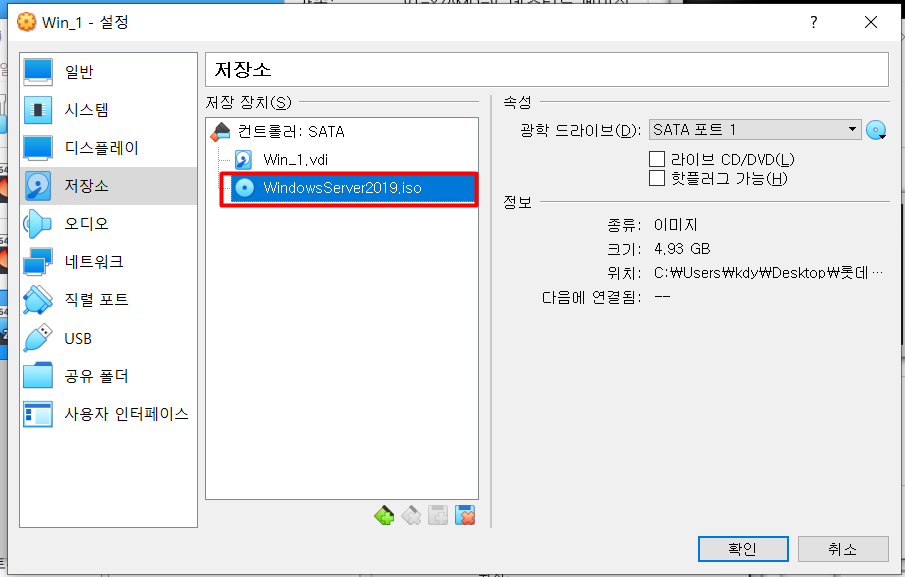
시작

언어 선택
한국어는 추후 설치한다.
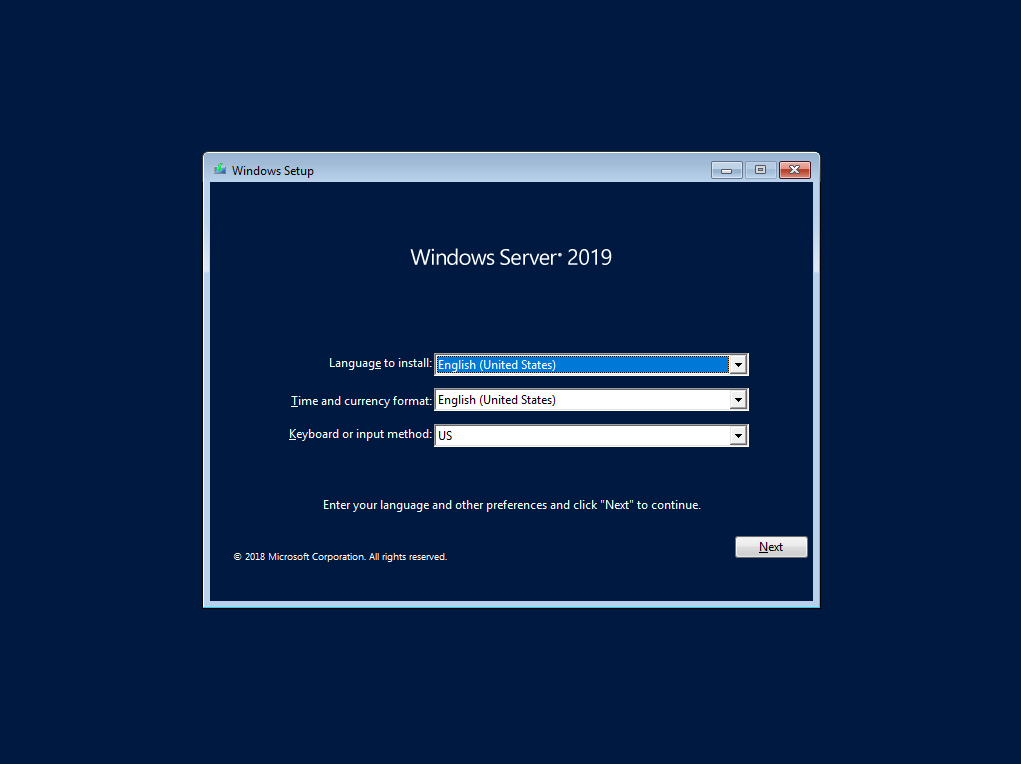
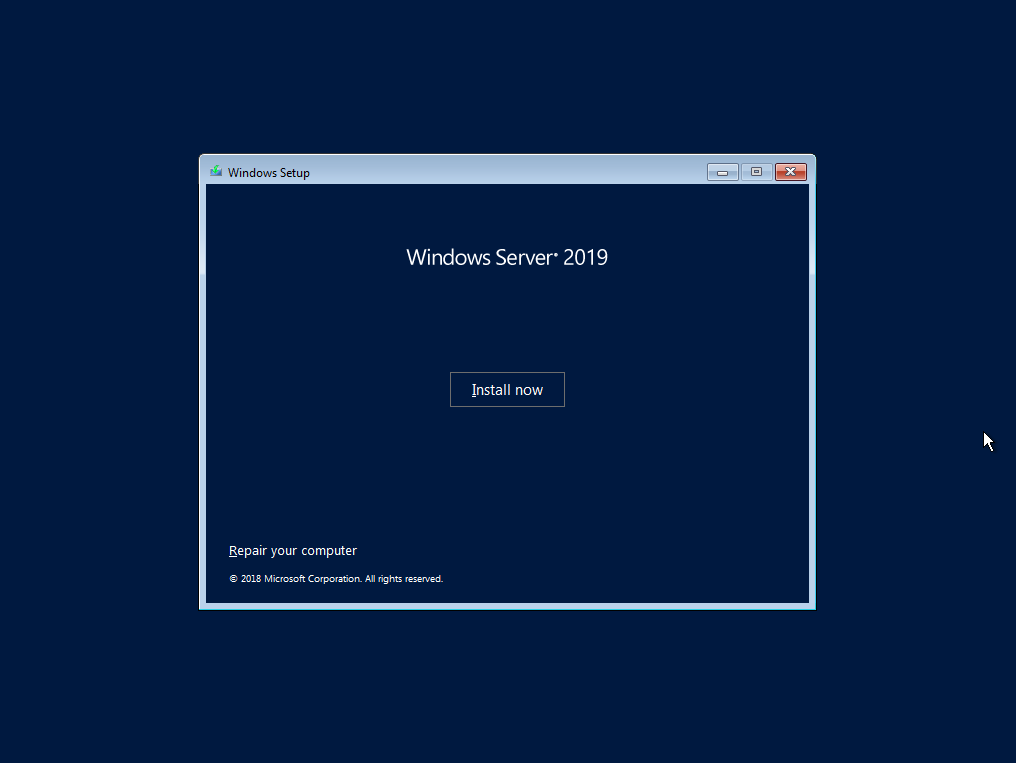
Datacenter Evaluation 선택
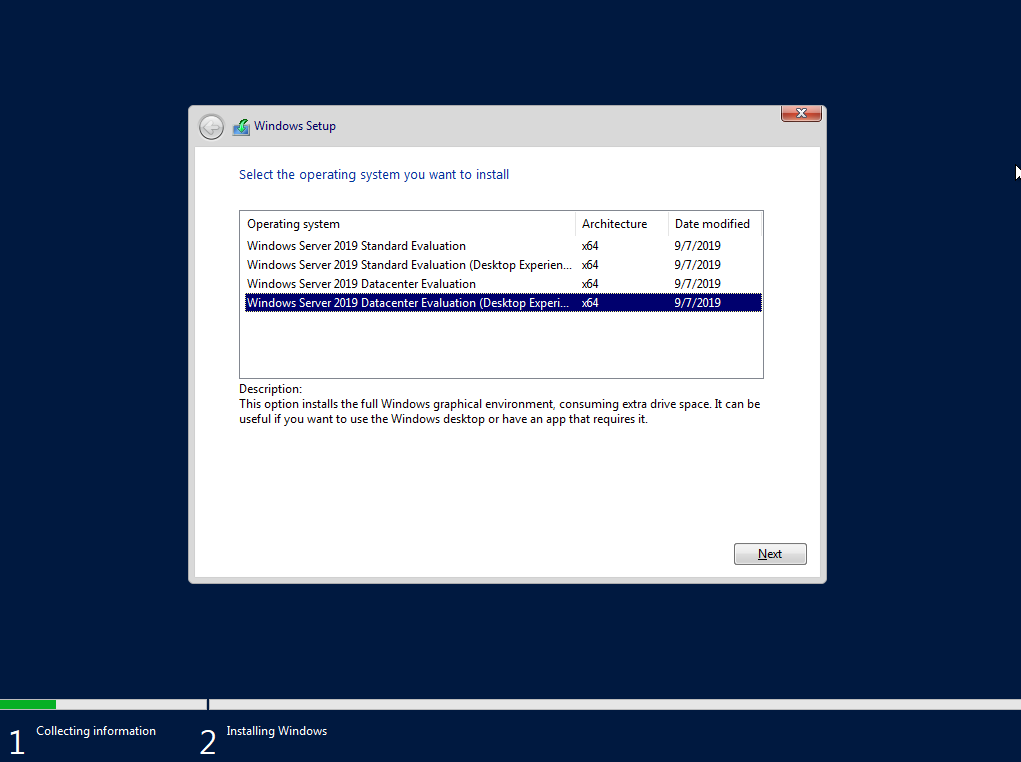
동의
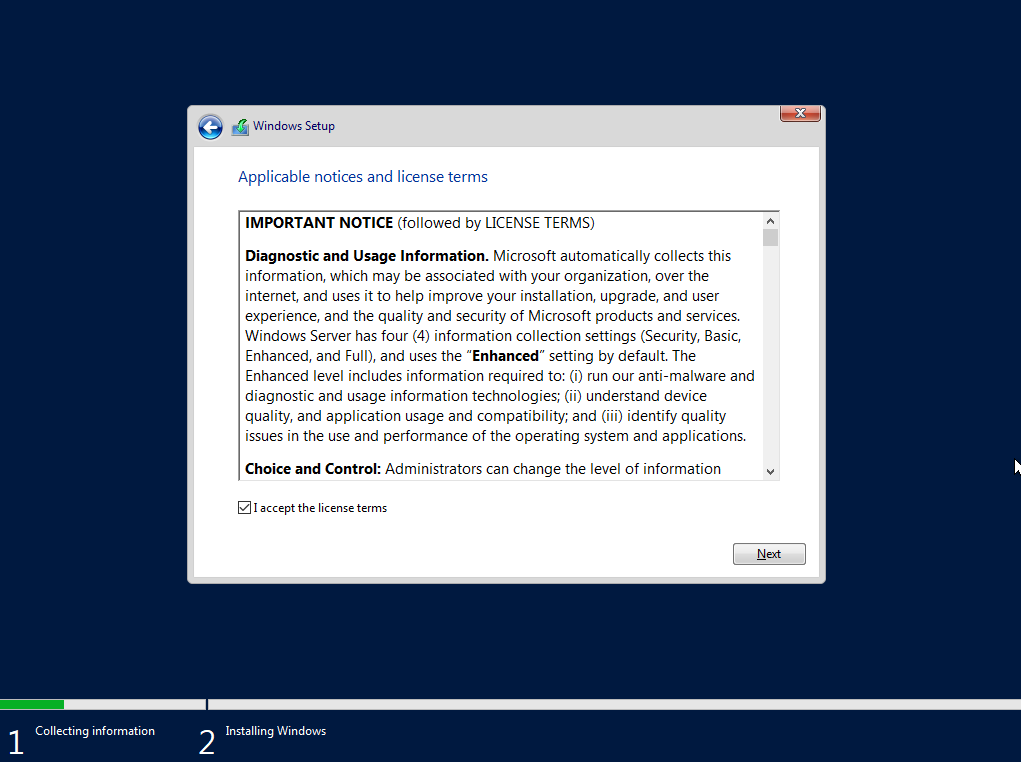
custom으로 설치
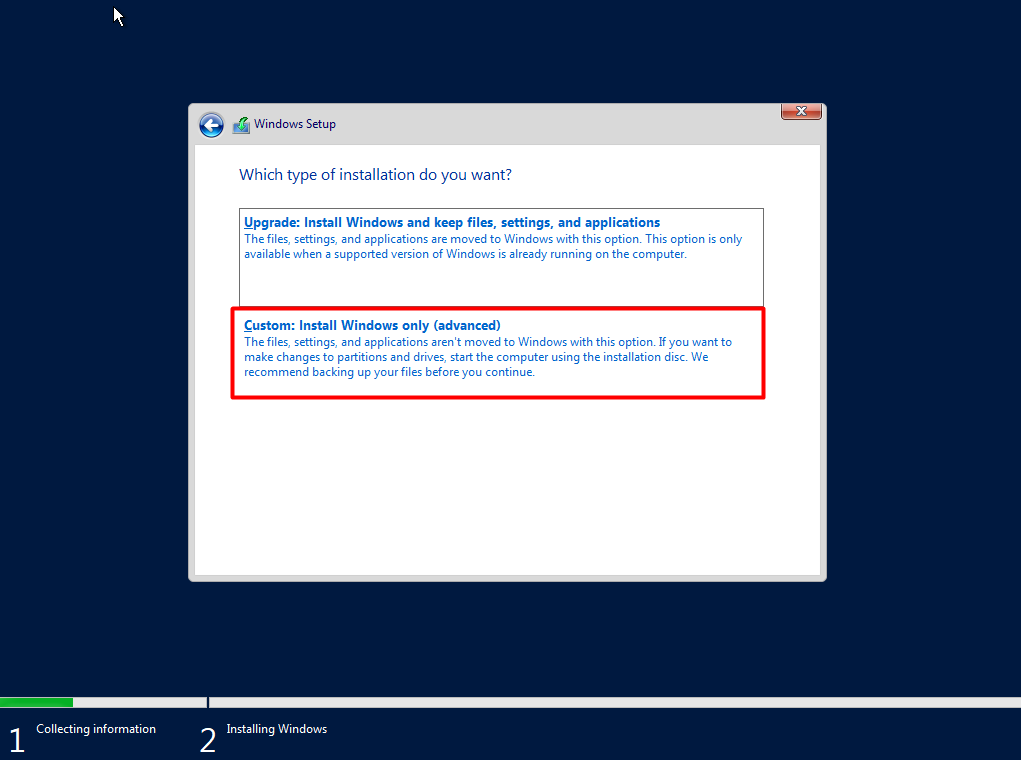
파티션은 기본으로 설정
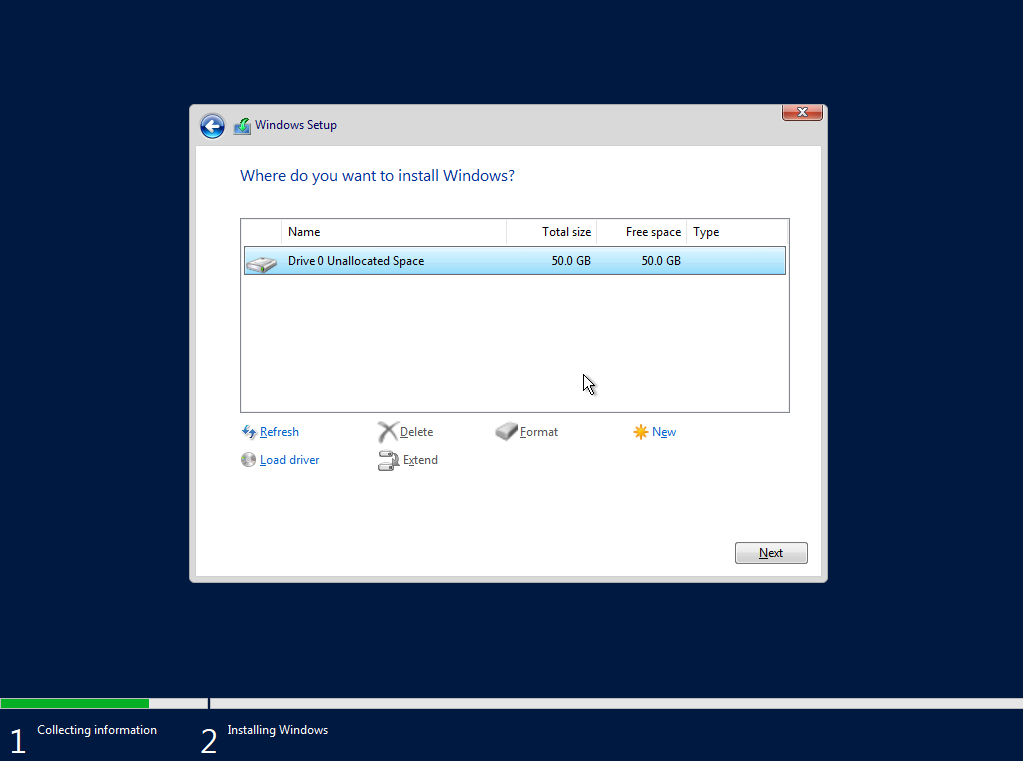
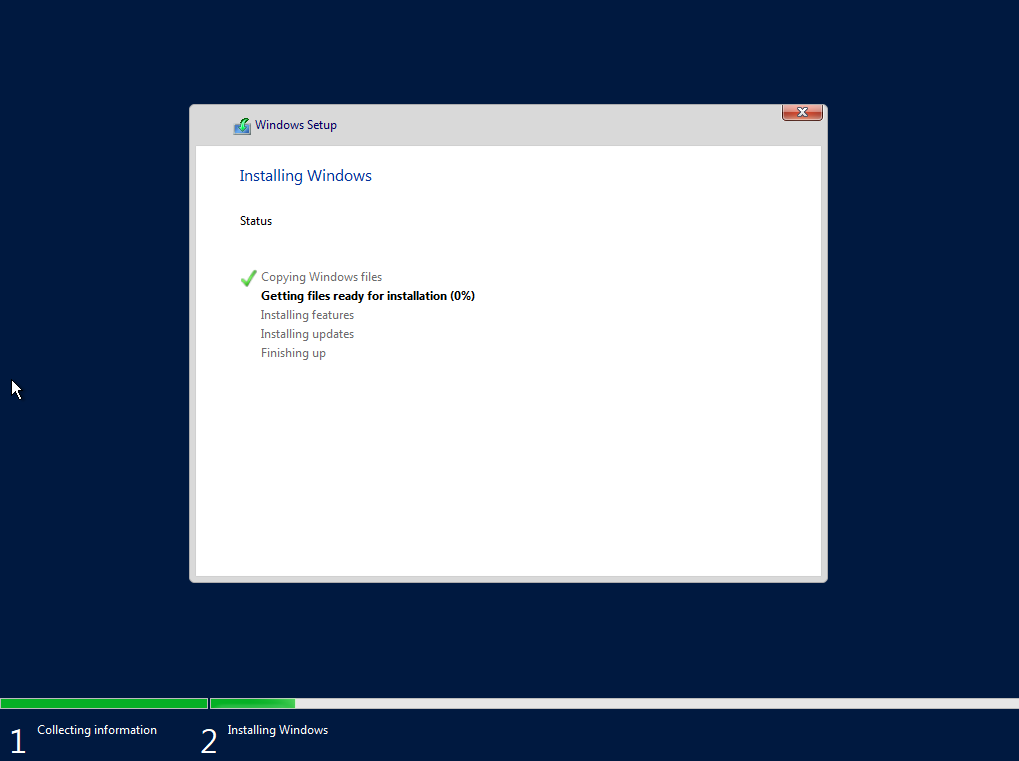
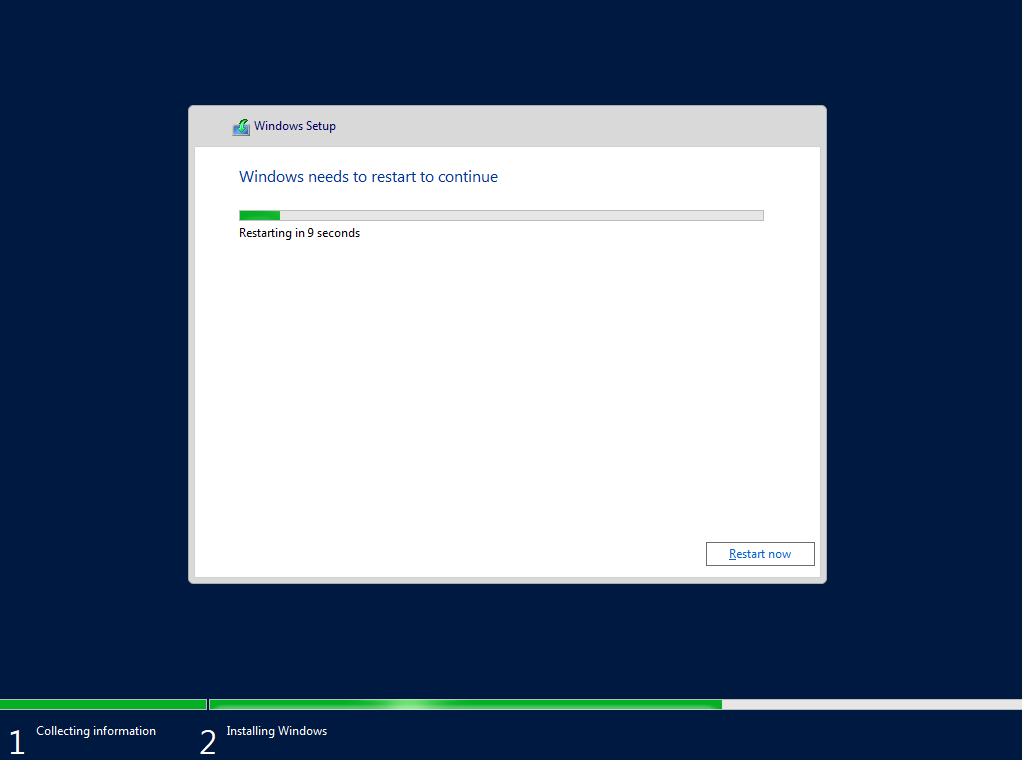
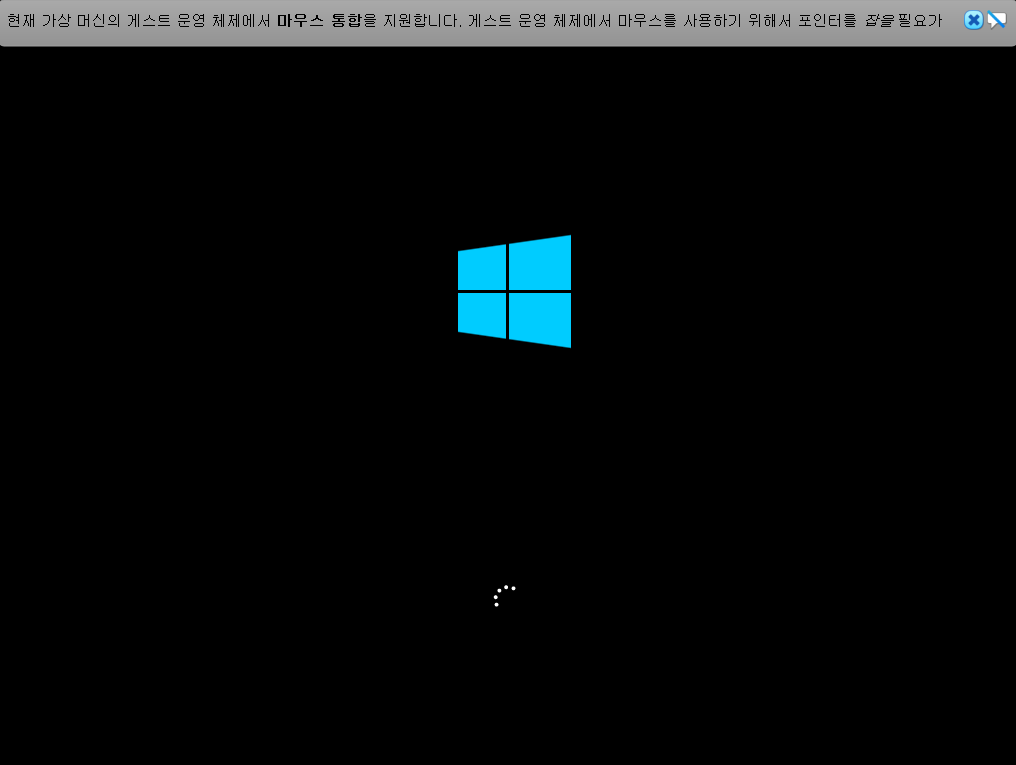
Admin 계정 PW 설정
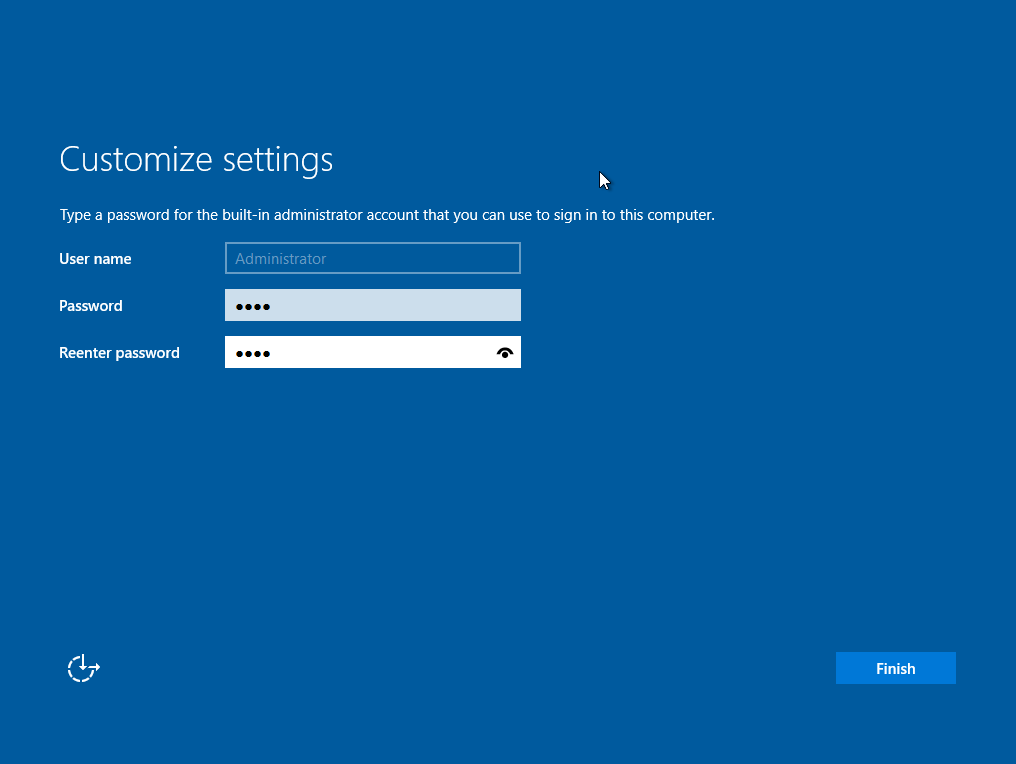
설치 완료

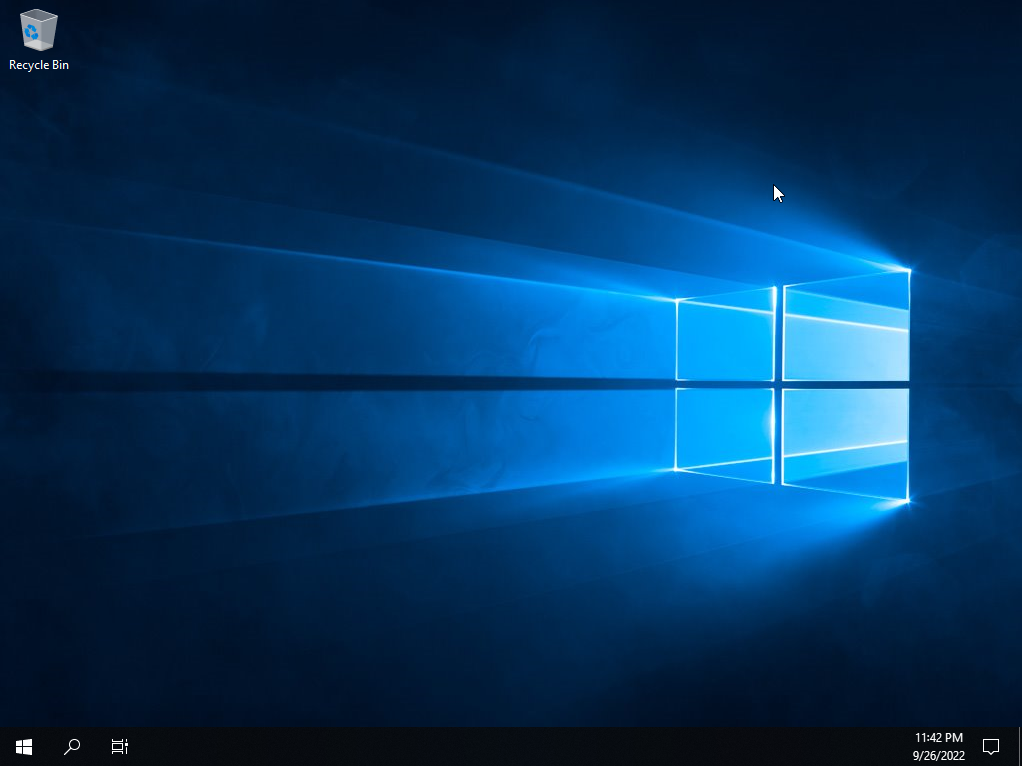
'DB ORACLE 공부 기록' 카테고리의 다른 글
| Windows Server에 ORACLE 설치 (0) | 2022.12.02 |
|---|---|
| Windows Server 2019 한국어 설치 (0) | 2022.12.02 |
| UNDO tablespace 변경 (0) | 2022.09.27 |
| Client Tool에서 GUI 실행 (0) | 2022.08.17 |
| Statspack 삭제 (0) | 2022.07.01 |