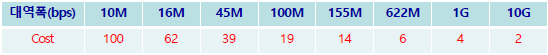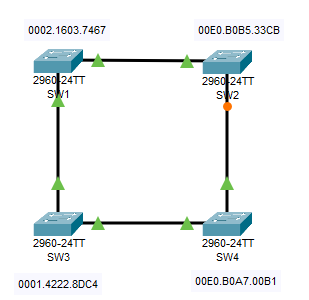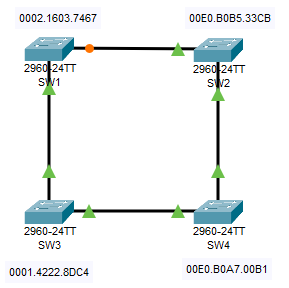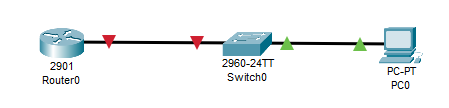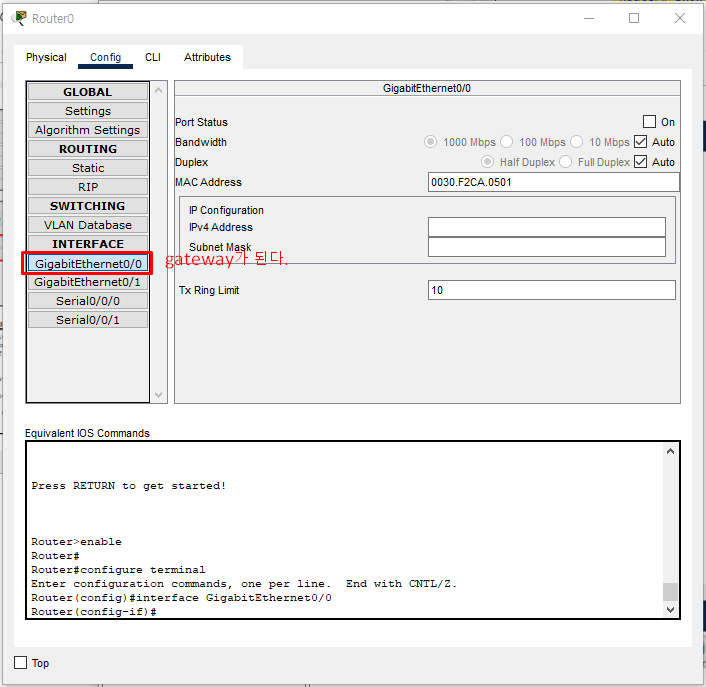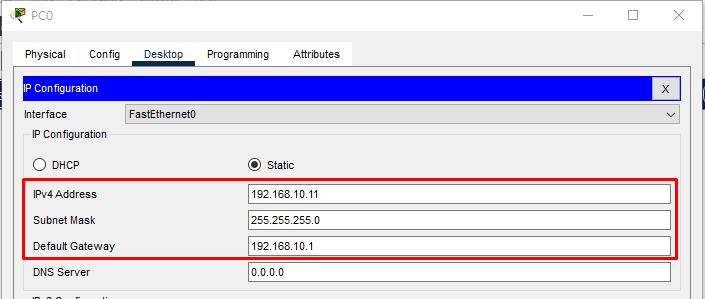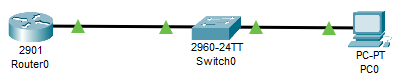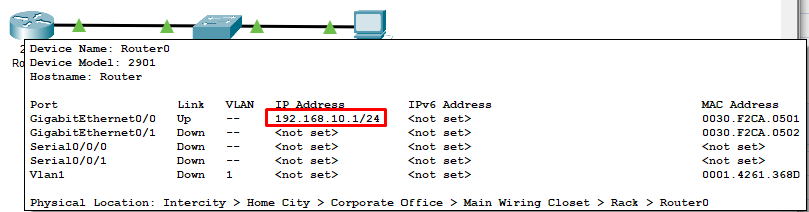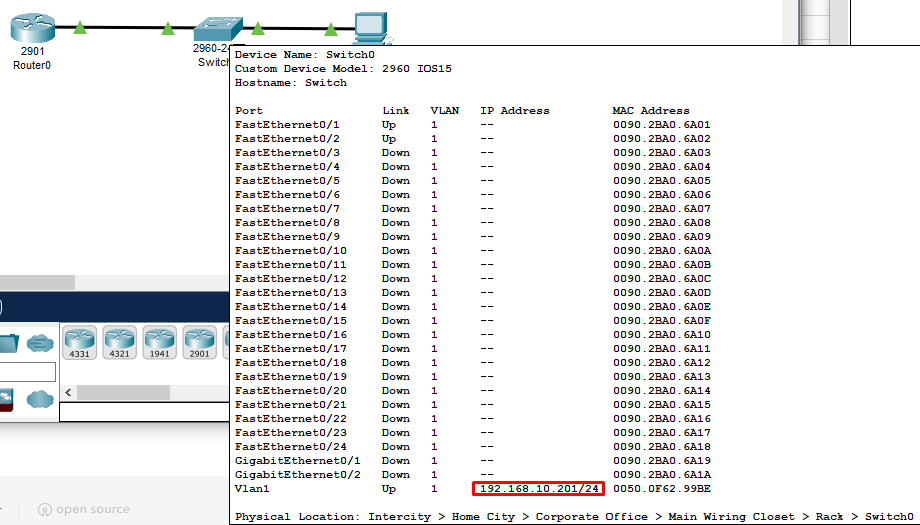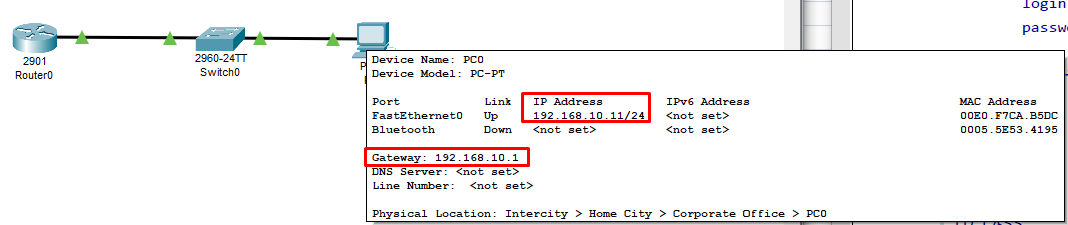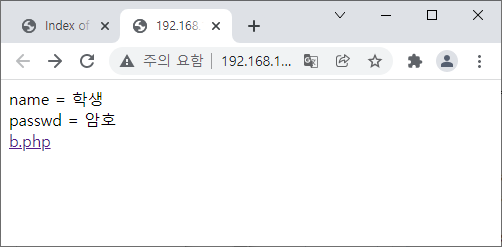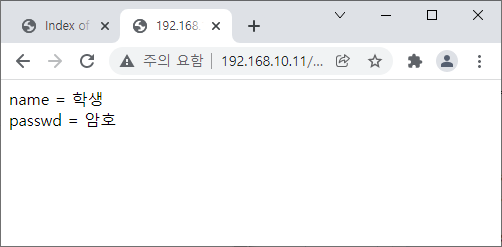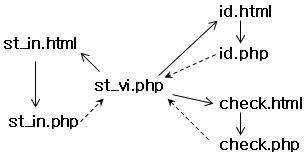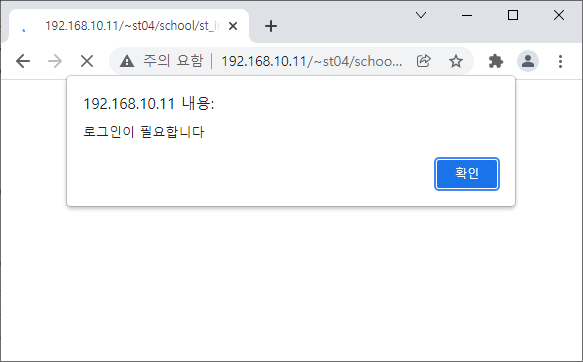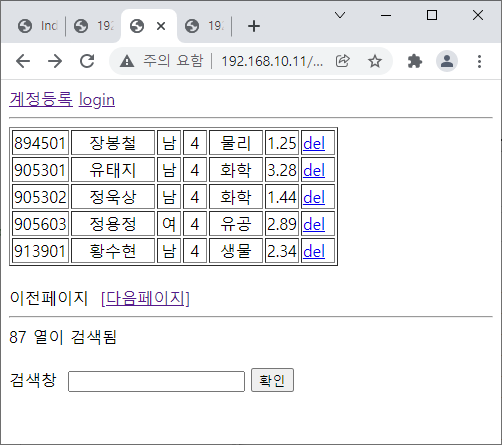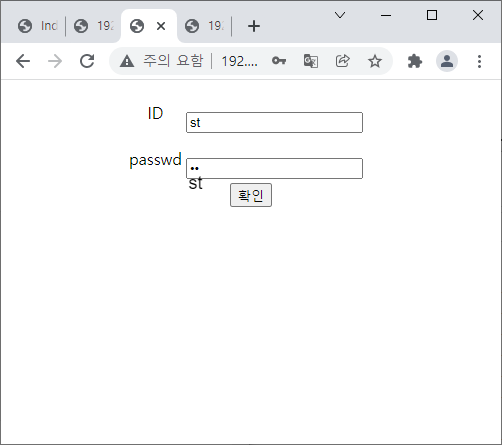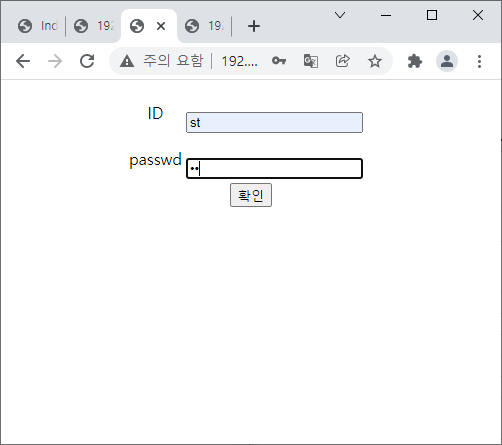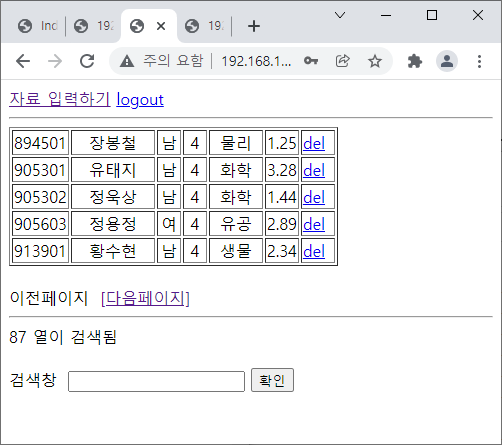◾ collision domain
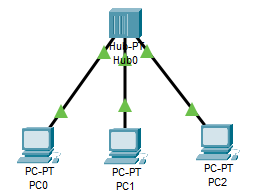

◾ broadcast domain

* collision : 네트워크에 흘러가는 전기적인 신호
HUB에는 CPU, 메모리가 없다.

네트워크에 허브만 늘어나면 네트워크가 점점 느려진다.
패킷을 보내기 작업
carrier sense 확인
모든 station 에 전달 : multiple access (NAT network) > 더미 네트워크
-> 이더넷 방식
두곳에서 패킷을 보내면 collision signal이 일어남
충돌이 일어나면 잠시 멈춘다. -> collision dectection
collision이 발생했을때 어디까지 도착하느냐 > collision domain (스니핑 가능)
전체 collision이 발생하는지 확인 가능
브리지 장비를 이용 (브리지에는 cpu, 메모리 있음)

learning
PC0에서 PC1으로 패킷을 보내면 switch가 learning하고,
switch 가
0>1, 2>3, 4>5 이렇게 패킷을 동시에 보낼 수 있다.
pc0와 pc2가 동시에 pc1에 보내면 switch가 버퍼에 저장
pc0 > pc1에 패킷을 보내면 어디까지는 collision domain
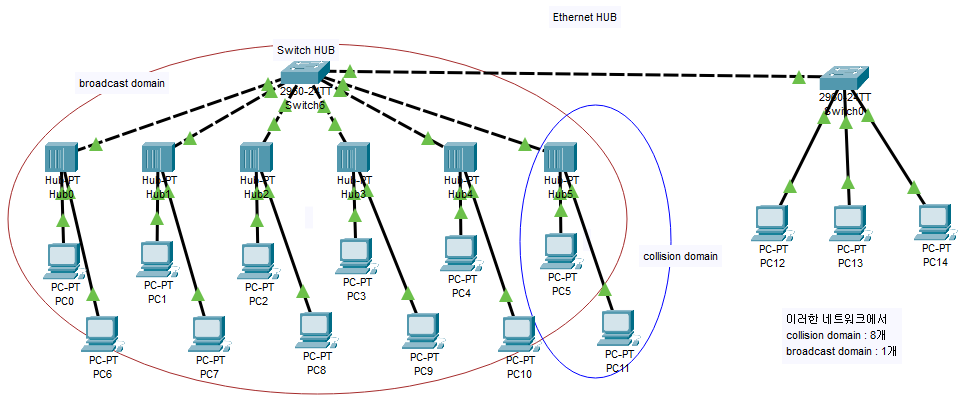
이러한 네트워크에서
collision domain : 8개
broadcast domain : 1개
VLAN
• VLAN(Virtual LAN)은 스위치내부를 여러 개의 독립 스위치 장비처럼 분할해주거나 이웃 스위치와 통합하는 기능을 제공한다.
• 대규모 네트워크에서 브로드캐스트 트래픽을 차단해주는 역할 제공한다.
• 각각의 VLAN 은 마치 단독의 별도 장치처럼 패킷을 송수신한다.
• VLAN은 각 스위치의 포트별로 설정하며 기본값은 모든 포트가 VLAN1에 속해 있다.
◾ VLAN으로 환경 구성
• PC1, PC2 ..는 각각 Fa0/1, Fa0/2 ..에 연결된다.
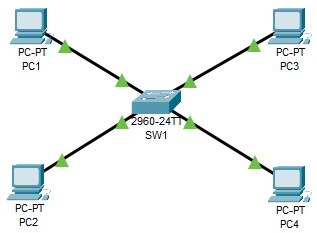
◾ VLAN 관련 명령
• show vlan : 현재 VLAN 확인
• show interface status : 각 인터페이스의 상태 확인
• vlan database : VLAN 생성
- vlan ## name [vnan name] ‐ VLAN 모드에서 작업
• vlan ## : VLAN 생성
- name vlan [vnan name] ‐ VLAN 인터페이스에서 작업
• switchport access vlan ## : 인터페이스를 VLAN에 할당
• switchport mode [access | trunk | dynamic ] : 인터페이스의 mode 정의
(+ dynamic [auto | desirable] )
◾ 스위치의 VLAN 상태 확인
sw1#show vlan
VLAN Name Status Ports
---- -------------------------------- --------- -------------------------------
1 default active Fa0/1, Fa0/2, Fa0/3, Fa0/4
Fa0/5, Fa0/6, Fa0/7, Fa0/8
Fa0/9, Fa0/10, Fa0/11, Fa0/12
Fa0/13, Fa0/14, Fa0/15, Fa0/16
Fa0/17, Fa0/18, Fa0/19, Fa0/20
Fa0/21, Fa0/22, Fa0/23, Fa0/24
Gig0/1, Gig0/2
1002 fddi-default active
1003 token-ring-default active
1004 fddinet-default active
1005 trnet-default active
VLAN Type SAID MTU Parent RingNo BridgeNo Stp BrdgMode Trans1 Trans2
---- ----- ---------- ----- ------ ------ -------- ---- -------- ------ ------
1 enet 100001 1500 - - - - - 0 0
1002 fddi 101002 1500 - - - - - 0 0
1003 tr 101003 1500 - - - - - 0 0
1004 fdnet 101004 1500 - - - ieee - 0 0
1005 trnet 101005 1500 - - - ibm - 0 0
...
sw1#show interface status
Port Name Status Vlan Duplex Speed Type
Fa0/1 connected 1 auto auto 10/100BaseTX
Fa0/2 connected 1 auto auto 10/100BaseTX
Fa0/3 connected 1 auto auto 10/100BaseTX
Fa0/4 connected 1 auto auto 10/100BaseTX
Fa0/5 notconnect 1 auto auto 10/100BaseTX
...
◾ VLAN 생성
글로벌 모드에서 vlan 지정
sw1(config)#vlan 2
sw1(config-vlan)#name vlan2
sw1(config)#vlan 3
sw1(config-vlan)#name vlan3
sw1(config-vlan)#exit
sw1(config)#vlan 4
sw1(config-vlan)#name vlan4
sw1(config-vlan)#exit
sw1(config)#do show vlan
VLAN Name Status Ports
---- -------------------------------- --------- -------------------------------
1 default active Fa0/1, Fa0/2, Fa0/3, Fa0/4
Fa0/5, Fa0/6, Fa0/7, Fa0/8
...
2 vlan2 active
3 vlan3 active
4 vlan4 active
◾ VLAN에 인터페이스를 할당한다.
• 개별 인터페이스 모드에서 작업한다.
• access 모드는 필수가 아니다.
sw1(config)#do show interface status
Port Name Status Vlan Duplex Speed Type
Fa0/1 connected 1 auto auto 10/100BaseTX
Fa0/2 connected 1 auto auto 10/100BaseTX
Fa0/3 connected 1 auto auto 10/100BaseTX
Fa0/4 connected 1 auto auto 10/100BaseTX
...
sw1(config)#interface Fa0/2
sw1(config-if)#switchport access vlan 2
sw1(config-if)#switchport mode access
sw1(config-if)#exit
sw1(config)#interface Fa0/3
sw1(config-if)#switchport access vlan 3
sw1(config-if)#switchport mode access
sw1(config-if)#exit
sw1(config)#interface Fa0/4
sw1(config-if)#switchport access vlan 4
sw1(config-if)#switchport mode access
sw1(config-if)#do show vlan
VLAN Name Status Ports
---- -------------------------------- --------- -------------------------------
1 default active Fa0/1, Fa0/5, Fa0/6, Fa0/7
...
2 vlan2 active Fa0/2
3 vlan3 active Fa0/3
4 vlan4 active Fa0/4
sw1(config-if)#do show interface status
Port Name Status Vlan Duplex Speed Type
Fa0/1 connected 1 auto auto 10/100BaseTX
Fa0/2 connected 2 auto auto 10/100BaseTX
Fa0/3 connected 3 auto auto 10/100BaseTX
Fa0/4 connected 4 auto auto 10/100BaseTX
'네트워크 공부 기록' 카테고리의 다른 글
| Router 및 정적 라우팅 (0) | 2022.01.14 |
|---|---|
| VLAN 실습 (0) | 2022.01.13 |
| STP (0) | 2022.01.11 |
| Switch (0) | 2022.01.11 |
| IOS(Internetwork Operating System) 및 IP 설정 (0) | 2022.01.05 |